SecureMail Desktop
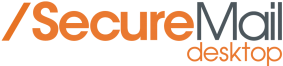
DataMotion™ SecureMail Desktop makes it easy to send encrypted email on-demand. It protects sensitive content and file attachments from accidental exposure, misuse or data theft, while ensuring compliance with privacy regulations. Compliance grade encryption is applied whenever a desktop or mobile user selects the SecureMail feature to send an encrypted email message.
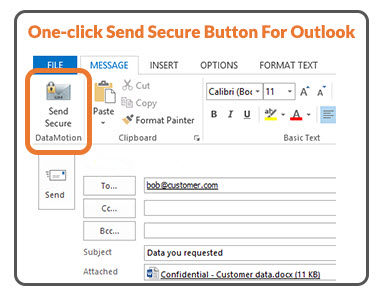
- Simple to use with virtually any email client
- Quickly encrypts even the largest file attachments
- Easy access for message recipients
- Tracks all secure messages and attachments
- Affordable, cloud-based subscription service
A strong value proposition
SecureMail Desktop is a cost effective encrypted email solution, capable of protecting all sensitive data and file attachments sent between you, your business partners, and your clients – while cutting costs related to faxing, printing, postage, and couriers. Implementation and management costs are minimized by the cloud-based service delivery and setup as well.
How it works
SecureMail Desktop subscription service works with virtually any email client, and is optimized for use on mobile devices too. Encrypted email and file transfers can be initiated from the SecureMail web portal as well. Click on a link below to learn how it works with your client.
- Microsoft Outlook Client
- Microsoft Office 365
- Google Apps™ Service (Gmail)
- Lotus Notes
- Pop 3 /SMTP email clients
- iOS, Android, and other mobile devices
- SecureMail web portal
Your Recipient Experience – Simplified
The DataMotion Secure Delivery Network (SDN) makes it easy for member recipients to receive your SecureMails directly to their corporate email inbox. Email and attachments arrive decrypted and ready to read or use – no passwords, portals or logins required. Learn more about SDN membership here.
Advanced Features and Options
- SecureFileTransfer encrypts attachments up to 100MB, expandable to 2GB
- SecureContact adds one click secure messaging to your website
- SecureContact.me enables secure replies from your email signature line
- SecureMail Gateway adds automatic, policy-based email encryption
Standard Product Features
- Easy to install, use and maintain
- Scalable from one user to thousands of users
- Applies compliance-grade encryption with no keys to manage
- One-click button plug-in to encrypt and send messages from Outlook
- Send messages directly to recipient with nothing for them to install
- Optimized for mobile devices, smartphones and tablets
- Built in tracking of all messages and files sent, received, and opened
- No additional hardware or infrastructure needed
- Support for nine languages (see datasheet)
- Optional ‘private cloud’ deployment available
Track your messages
SecureMail Desktop tracks and documents all of your encrypted email and file deliveries. You receive confirmation that your encrypted email was opened, along with a link to more detailed data that captures the exact date and time that your encrypted email or files were received and accessed. You’ll know for sure that the information was delivered securely and when it was received and opened. And, for administrators, a range of usage reports are provided to monitor and track how services are being used.
Manage your SecureMail Desktop accounts
SecureMail Desktop accounts are managed from the SecureMail web portal. In addition to using the portal as a means to send, receive and track encrypted email and files, the portal provides users the following management features:
- Password set/reset
- Create and manage folders
- Message preferences
- Priority
- Receipts
- Confirmations
- Expiration (1 day to 2 years)
- Format
- SecureContact.me setup
Regulatory Compliance Support
SecureMail Desktop helps organizations stay in compliance with the following regulations.
- GLBA
- PCI-DSS
- HIPAA
- FISMA
- HITECH
- SOX
